Blog Journal 4
My early course experiences with Twitter have been very good so far. When we first made the accounts I began following some educational technology accounts. These accounts would post different things about technology in education. I have found this beneficial because I first hand am seeing what educators have to say about technology. It helps to show how technology is used within the classroom with learning. Twitter may be helpful in my future career because when I am a teacher I may follow similar accounts to help me stay informed with different teaching ideas that other people around the country use.
The digital divide can affect students in school because some students may have access to technology, therefore giving them somewhat of an advantage. While there are other students that don't have access to technology, therefore giving them a disadvantage. This is also similar to school-based access. Some schools involve technology with classes because of their location in an upper middle class neighborhood. While other schools don't involve technology because most people that go to the schools don't have direct access to computers or technology. Therefore the students at those schools are at a disadvantage than the students in an upper middle class neighborhood. Some of the causes involved with digital divide may involve the students that never grew up being familiar with technology having trouble trying to adjust to college and have trouble finding or keeping a job. As a classroom teacher I may have students that have access to technology and other students that do not have access. This may affect my teaching strategies because I may not be able to incorporate computers for at home work because some students may not have computers.
The student software's that I expect to use the most are Microsoft Word and educational games software. The reason I would use these the most is because I feel that they are essential. Microsoft Word will probably be used the most, because you can do so much within the software. With first grade, you can create quizzes for them to take and you can create worksheets. Education games software will be used often because it allows the children to learn and have fun, which is my goal as a teacher. For first grade they can use websites like Fun Brain which they can use to practice different subjects. The software that I would probably use the least is graphic software. It may sometimes come in handy but I feel that I will not need to use it as often. For first grade I may need to sometimes create a graph but other than that I don't really need to make any graphics because I won't be an art teacher.
The digital divide can affect students in school because some students may have access to technology, therefore giving them somewhat of an advantage. While there are other students that don't have access to technology, therefore giving them a disadvantage. This is also similar to school-based access. Some schools involve technology with classes because of their location in an upper middle class neighborhood. While other schools don't involve technology because most people that go to the schools don't have direct access to computers or technology. Therefore the students at those schools are at a disadvantage than the students in an upper middle class neighborhood. Some of the causes involved with digital divide may involve the students that never grew up being familiar with technology having trouble trying to adjust to college and have trouble finding or keeping a job. As a classroom teacher I may have students that have access to technology and other students that do not have access. This may affect my teaching strategies because I may not be able to incorporate computers for at home work because some students may not have computers.
The student software's that I expect to use the most are Microsoft Word and educational games software. The reason I would use these the most is because I feel that they are essential. Microsoft Word will probably be used the most, because you can do so much within the software. With first grade, you can create quizzes for them to take and you can create worksheets. Education games software will be used often because it allows the children to learn and have fun, which is my goal as a teacher. For first grade they can use websites like Fun Brain which they can use to practice different subjects. The software that I would probably use the least is graphic software. It may sometimes come in handy but I feel that I will not need to use it as often. For first grade I may need to sometimes create a graph but other than that I don't really need to make any graphics because I won't be an art teacher.

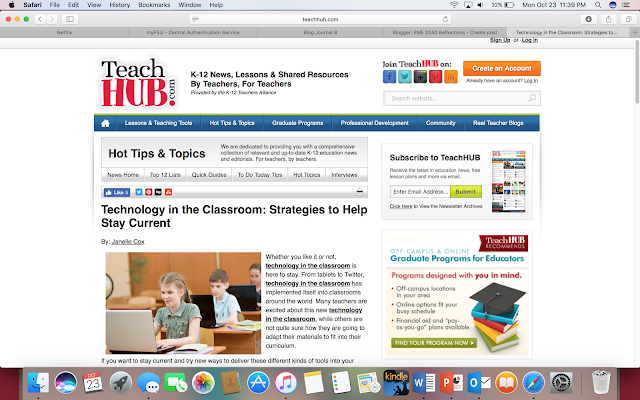
Comments
Post a Comment