Blog Journal 9
The flipped classroom is a new way to help students learn. Usually classes contain lectures given by the teacher, which then results with the students taking home homework to review what they have learned. With he flipped classroom, students have homework of listening to a pre-recorded taping of the teachers lecture. Then when they arrive to class they do different assignments to help them review what they learned during the homework. I believe the flipped classroom is a very efficient way to teach, because it allows students to gain insight of the topic at home, and then while doing the work in class they can ask the teacher any questions they may have on the topic.
While reading the podcast, I noticed that they mentioned the website OER Commons. I decided to look it up to find out more about it. It talks more about the topic of open content. The website allows teachers to find course work that other teachers have created and used. The website also brings up the point of how the OER movement brings a shift to educational practice. "OEP leverages open education resources (OER) to expand the role of educators, allowing teachers to become curators, curriculum designers, and content creators" (OER Commons). The quote that I used helps to demonstrate just how useful open content can be to an educator. This helps to further explain more than the podcast did about the open content section. The website helps to better allow others to understand the different aspects educators have to help educate their students.
https://www.oercommons.org/about
After creating both PowerPoints, I have learned more about different things teachers can use with Powerpoint to make the lesson more fun. I now know how to create a jeopardy game on powerpoint, which I think is really cool because I have always wondered how my teachers made them. I also never knew that you could use the action button to transfer to another slide. This can be useful when creating jeopardy or any quizzes on powerpoint. I also never knew you could create a recoding to the powerpoint that creates it into a show. This can be useful for any students that may have missed the class that you taught from the powerpoint. Some things that I liked about the first assignment was using the different animations. While some things I didn't like that much was having to record myself talking. I found myself having to redo it several times because I would forget to mention something. For the second assignment I liked learning about the actions button and I enjoyed everything about this assignment.
While reading the podcast, I noticed that they mentioned the website OER Commons. I decided to look it up to find out more about it. It talks more about the topic of open content. The website allows teachers to find course work that other teachers have created and used. The website also brings up the point of how the OER movement brings a shift to educational practice. "OEP leverages open education resources (OER) to expand the role of educators, allowing teachers to become curators, curriculum designers, and content creators" (OER Commons). The quote that I used helps to demonstrate just how useful open content can be to an educator. This helps to further explain more than the podcast did about the open content section. The website helps to better allow others to understand the different aspects educators have to help educate their students.
https://www.oercommons.org/about
After creating both PowerPoints, I have learned more about different things teachers can use with Powerpoint to make the lesson more fun. I now know how to create a jeopardy game on powerpoint, which I think is really cool because I have always wondered how my teachers made them. I also never knew that you could use the action button to transfer to another slide. This can be useful when creating jeopardy or any quizzes on powerpoint. I also never knew you could create a recoding to the powerpoint that creates it into a show. This can be useful for any students that may have missed the class that you taught from the powerpoint. Some things that I liked about the first assignment was using the different animations. While some things I didn't like that much was having to record myself talking. I found myself having to redo it several times because I would forget to mention something. For the second assignment I liked learning about the actions button and I enjoyed everything about this assignment.
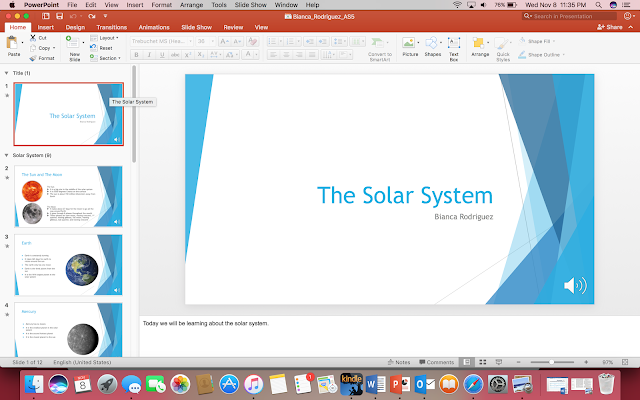


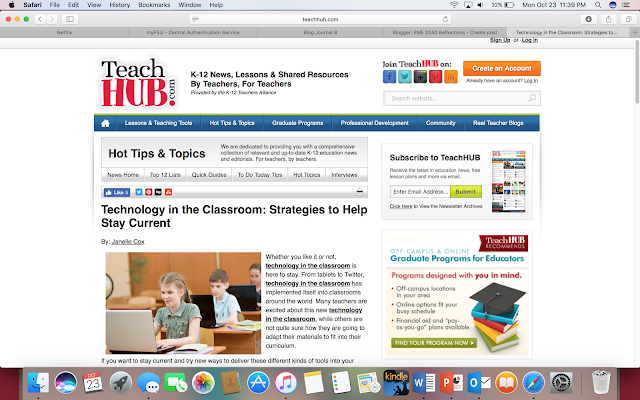
Comments
Post a Comment